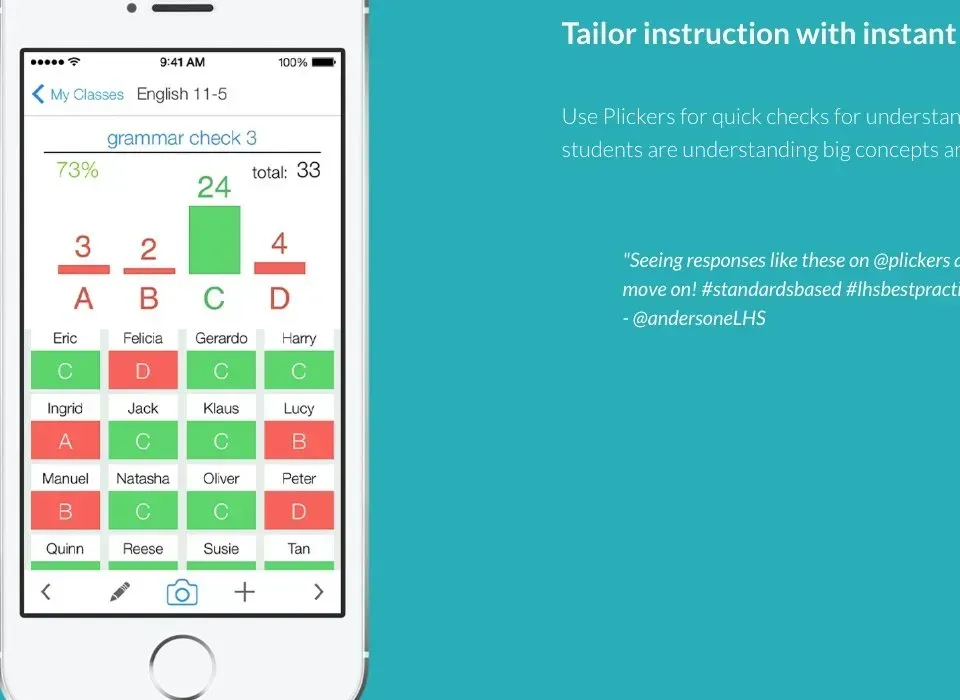Presentation Tools

Interactive visuals seamlessly integrated with intuitive presentation tools can bring ideas to life. By harnessing the power of interactivity, you can invite your audience to actively engage with your content, enhancing understanding and retention. At the same time, visually compelling elements cut through the noise, breaking down complex concepts into clear, memorable insights. Together, these features deliver an immersive learning and presentation experience ensuring your message resonates long after the final slide.
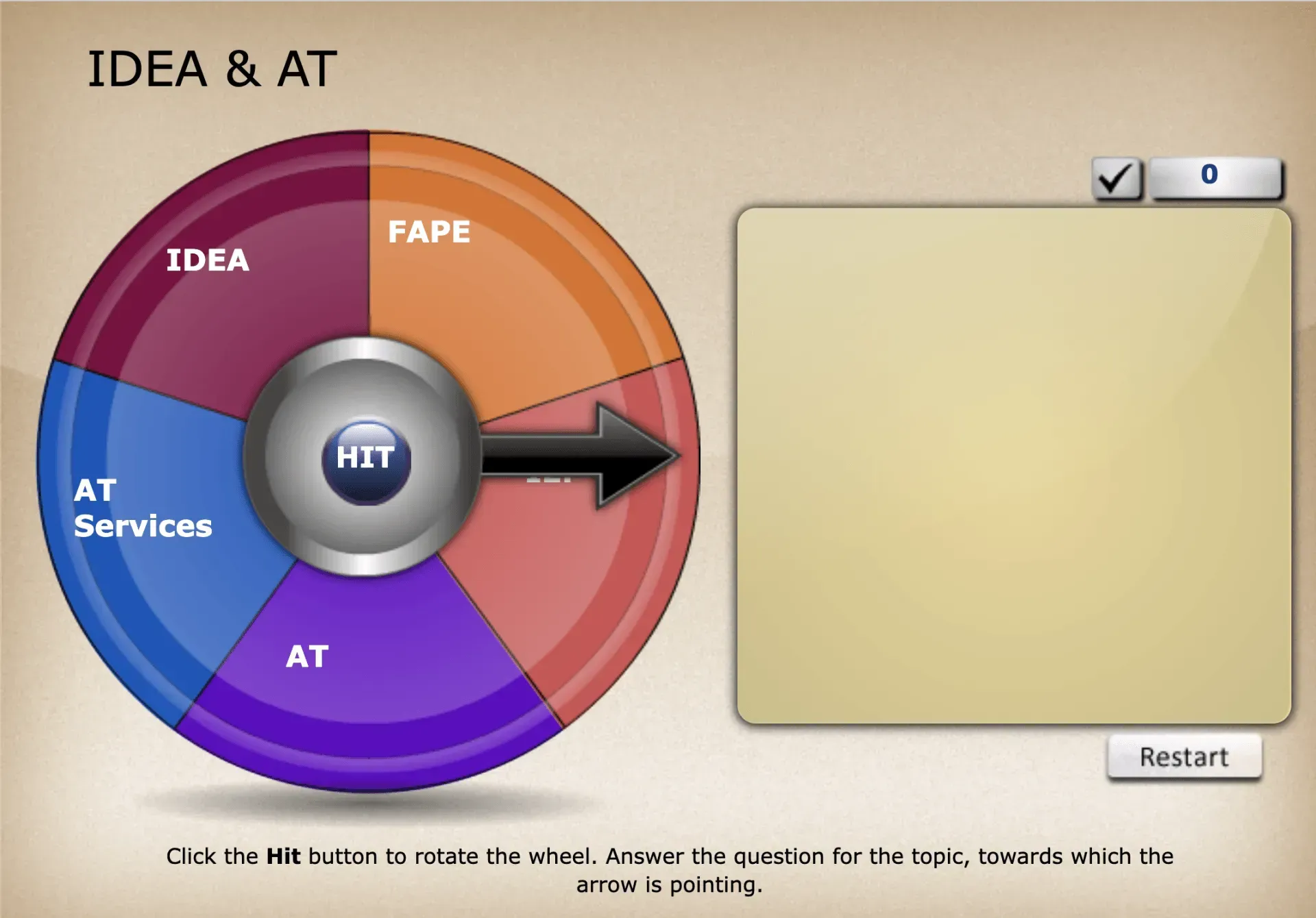
IDEA and Assistive Technology (AT)
This interactive "game" will quickly introduce you to some of the basics of AT.
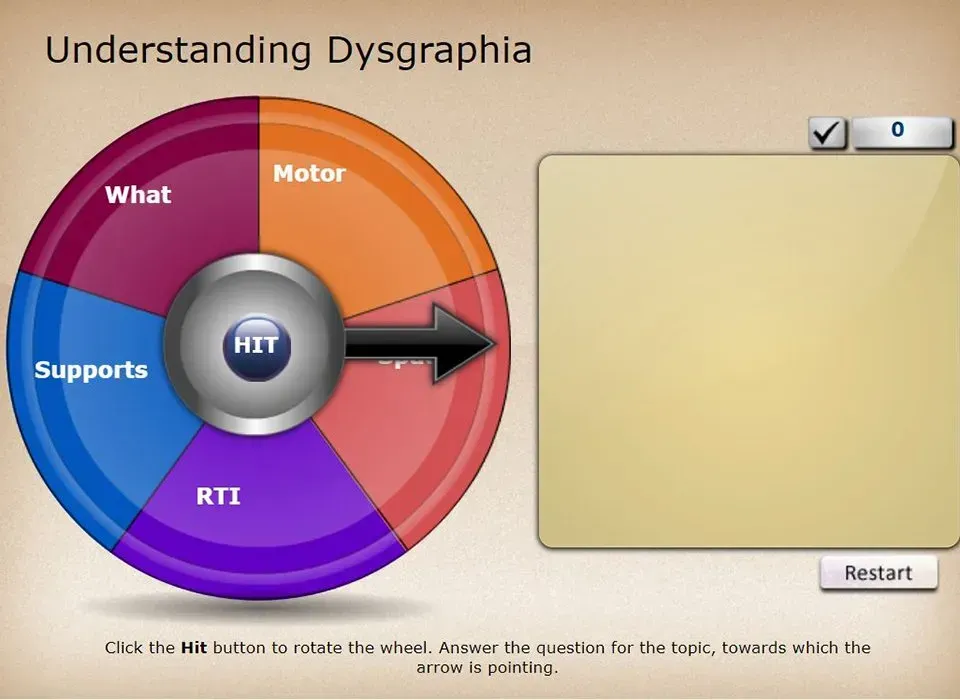
This interactive "game" will quickly introduce you to some of the basics of dysgraphia.

A selection of online tools that are free to use, including name selection, timers, drawing tools, and writing tools.
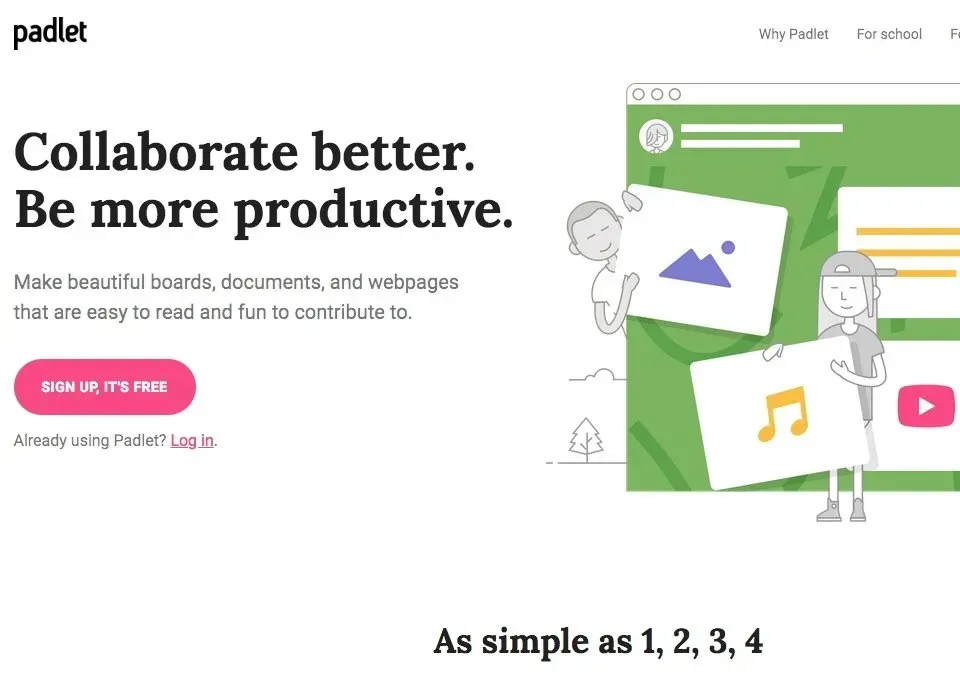
Easy way for a group to contribute information to a single online board; great for sharing in a meeting.
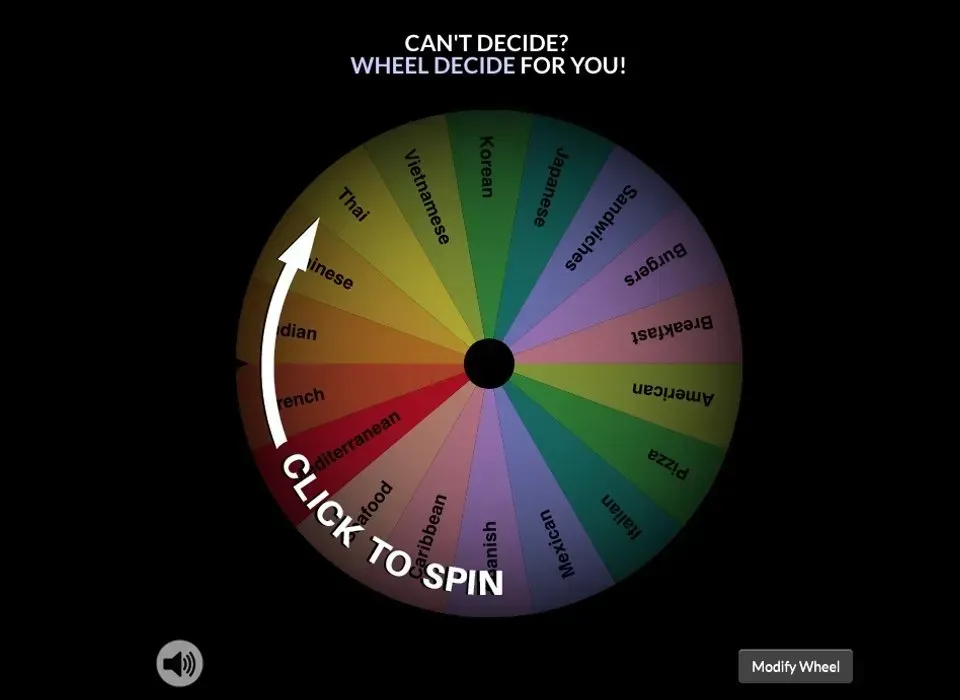
Customize this spinning wheel and use it to make decisions, such as selecting a group to share out in a meeting.
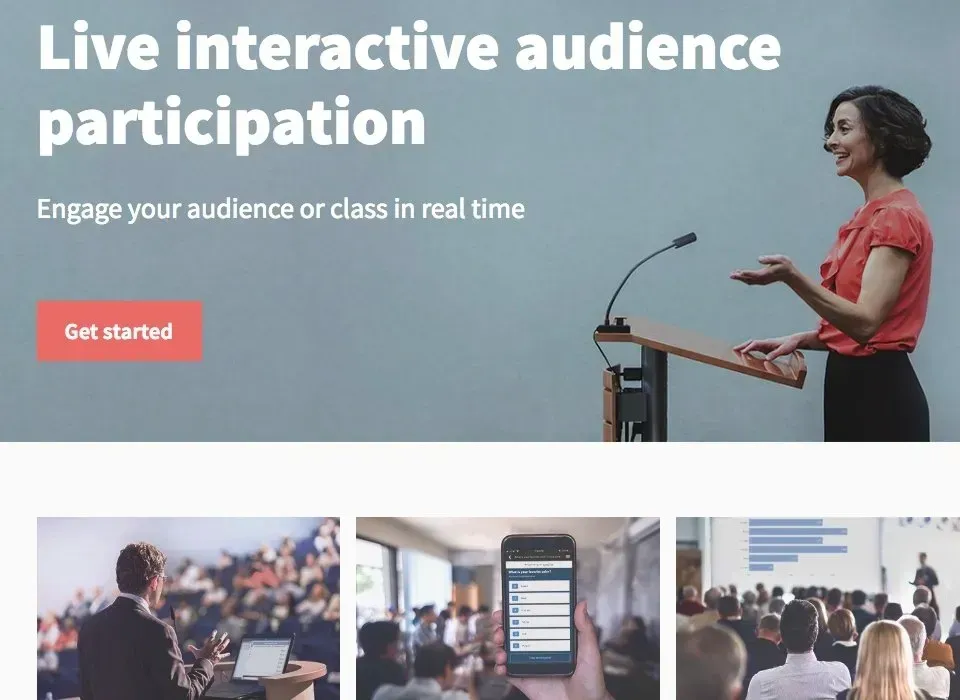
Have a class or group respond live to a poll, with the results appearing in a PowerPoint presentation. Free for up to 40 responses per poll, K-12.