Technology & Learning Connections

New Ways to Research, Synthesize Information, Write, and Demonstrate Knowledge
Information Tools with Intelligence
Imagine being able to give students a book that is connected to every other book; that can answer questions, write, do research, solve mathematical equations, create presentations, draw illustrations, and produce music. What would teaching look like with this type of intelligent device? How could this benefit students with print disabilities, dyslexia, traumatic brain injuries, orthopedic impairments, ADHD? What type of accommodation, assistive technology, and accessible educational materials discussions would IEP teams have?
Artificial intelligence (AI) systems, or large language models (LLMs), are powerful innovative and transformative technologies. While not actual "artificial intelligence," these systems process language in complex, unique ways. Within months of the emergence of systems like ChatGPT; Microsoft Bing, Google, Opera, and others are integrating AI into their search engines. Google docs, Microsoft Office, and Canva are starting to integrate AI tools to support writing and productivity. The art and photography world has been turned upside down, and companies like Microsoft, Adobe, and Canva are incorporating AI art generation in their apps. This is a massive change and will only continue exponentially in the coming year.
Many students with disabilities are already using tools like ChatGPT as assistive technology. From reading and writing guides, instructional and behavioral prompts, focus supports, and accessibility supports to meet physical needs, ChatGPT and other AI tools can become performance partners with students to decrease barriers and increase academic achievement, engagement, and learning.
Students with disabilities will not be able to access the power of AI tools by themselves. Administrators, teachers, therapists, and assistive technology professionals will need to understand what these tools can do and help students explore the potential. IEP team members will need to be able to have informed discussions and considerations on the impact of AI tools as accommodations, assistive technologies, and accessible educational materials. We all have a lot of work and learning to do!
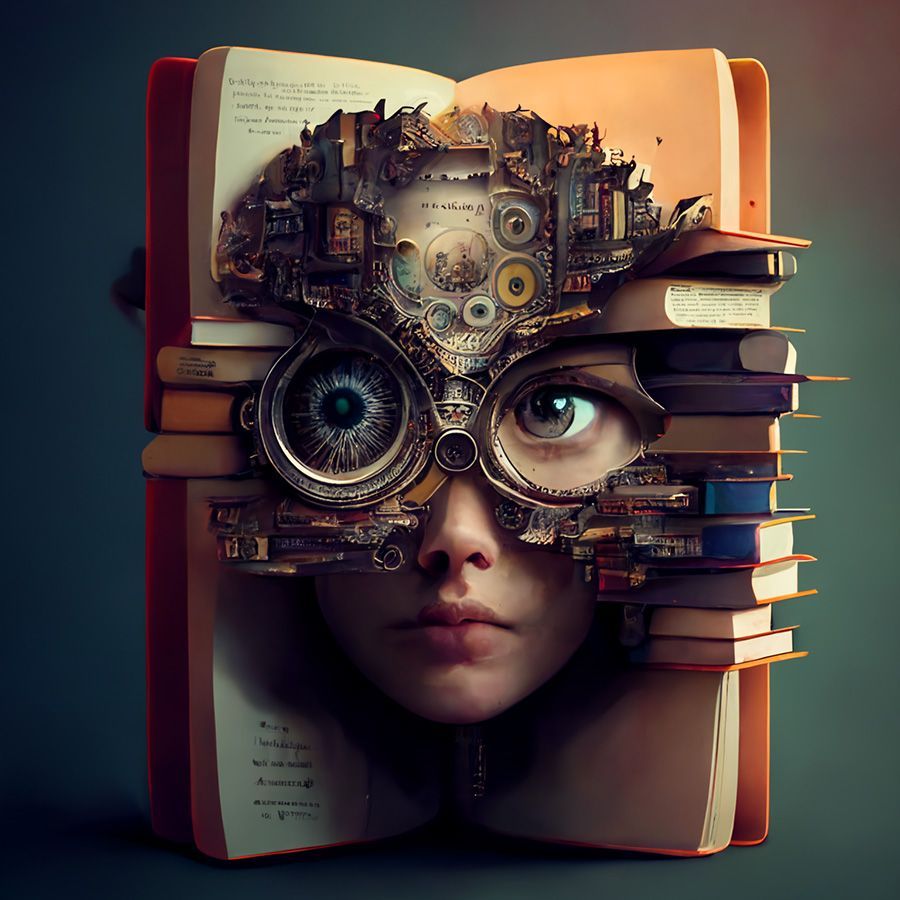
Types of Tools
AI chat technologies are based on large language models (LLM); complex algorithms that can analyze large knowledge datasets and recognize, summarize, and generate responses to questions and requests. Users can make requests using everyday language. The results can be incredibly varied.
- There are apps and services that can create answers, lists, outlines, paragraphs, jokes, stories, research papers, memos, letters, etc.
- There are apps and services that can create art, illustrations, charts, diagrams, photographs, and music.
- There are services that can intelligently transcript audio to text and can turn text into natural sounding speech, including a specific person's voice.
- There are apps that can create presentations based on the user prompt, finding the relevant information and illustrations and then creating all of the slides.
- And so much more.
This is a field of technology that is in a rapid state of growth and change. Innovations continue to be made and new uses emerge every day. The power of these tools and services offer incredible opportunities for students, teachers, therapists, and administrators. Here are some online resources that describe how ChatGPT can be used in educational settings.

Below are examples of tools and services that incorporate complex algorithms and LLMs in various levels of complexity. Some of them do not require prompt writing, the intelligence is built in the service. Some of them will require learning how to write prompts. See the section on Prompts below for more information.
ChatGPT & ChatGPT Plus - ChatGPT is currently the standard in public AI systems that recognize real language questions and can respond in complex ways. ChatGPT version 3.5 is free to use. Version 4, ChatGPT Plus, is a pay subscription to the most sophisticated ChatGPT system.
ChatGPT for iOS - There is now a mobile app version of ChatGTP and Plus for iOS systems. An Android version is in production.
ChatGPT for Search Engines - a free extension for Chrome, Firefox, DuckDuckGo, Edge, and Bing that incorporates ChatGPT into the search engine.
Microsoft Edge - The latest version of Microsoft Edge incorporates chat tools and image generation tools. You may need to sign up on a waitlist, but if you have Edge then when the update is available it should be installed automatically. Look on the right side of the browser for a column of icons. The chat and image tools can be found there.
Microsoft Bing - The latest version of Microsoft Bing incorporates chat features. You may need to sign up on a waitlist. This is a massive shift in how to use the internet.
Google Bard - In addition to AI chat features, Bard can create and debug programming code in around 20 different languages, including C++, Java, and Python, as well as provide explanations of what the code does. This can be a great resource for students learning programming.
Compose.ai - A free Chrome extension that acts as a writing assistant with auto completion and text generation.
Descript - An unique service that provides text transcriptions from uploaded video and audio files, and can edit audio based on the user's changes to the transcription. It can also update the audio by generating transcription edits back into the original voice. There is a free subscription (about an hour of service per month) and pay subscriptions.
IIElevenLabs - A text-to-speech service that takes text and intelligently converts it into natural sounding speech. There is a free version for up to 10,000 characters per month.
Elicit - An AI tool that searches research papers based on the user question/prompt, and returns lists of relevant papers along with a short highlight from the abstract of each paper. This is in early development and is currently free but you will need to sign up for an account.
WolframAlpha - Compute expert level responses to questions in areas such as mathematics, science, and society using sophisticated algorithms and AI technology. It accepts text prompts and mathematical equation prompts.
Futurepedia - Comprehensive directory of AI tools and services.
Future Tools - Comprehensive directory of AI tools and services.
Prompts for Chat AI Systems

Writing prompts is a skill that takes time and practice. Services differ in the complexity of their underlying LLM. For some services, such as basic art or music generation, the prompt can be simple; a few words, phrases, or sentences. More complex services require complex prompts to fully communicate what is needed to the AI system.
Midjourney, an art and photo generation service, can produce amazing results with just a few words up through version 4. However, with version 5 the best results are achieved with complex prompts that use a lot of language to fully describe what is needed, right down to the type of lense on a camera taking the photo, or the type of brush stroke on a painting.
ChatGPT Plus is one of the most complex LLMs available to the general public. Not only does it benefit from full descriptive prompts, but it also helps to describe to the system what you are trying to do, what your goals are, before you give the prompt.
The articles below have basic examples of prompts that can be used with ChatGPT in an educational setting.
Instructional Standards
English Language Arts
The Florida B.E.S.T. Standards on English Language Arts (ELA) address four strands:
- Foundation Skills
- Reading
- Communication
- Vocabulary
AI chat systems can be used by students and teachers as learning tools to help increase academic performance in all four ELA strands. The examples on this page are pulled from the 7th grade Communication strand and include:
- Communicating through writing.
- Researching
- Creating and Collaborating
Here are some ideas for instructional activities.
- Have ChatGPT write a paper supporting a specific claim using logical reasoning, relevant evidence, elaboration, and a logical structure with transitions. Have the students mark or highlight each of these parts of the paper and explain what they are and how they work together. Then have the students rewrite the paper using their own writing voice and style. This can be especially helpful for students with learning disabilities and traumatic brain injuries who have problems getting started on an assignment.
- Let students use ChatGPT to create outlines and plan writing activities.
- Use ChatGPT, AI search tools, and services like Elicit to research a topic and gather references.
- Use AI art generation services to create illustrations for stories, papers, and presentations. See the AI Artist page for more information on generative art.
These types of activities can also be done by students to assist with homework completion and by students who receive services outside of a physical school setting.
Example English Language Arts Standards
Look through the following sample standards and benchmarks; considering how digital and AI tools can be used in instructional activities. Then go to CPALMS and find the English Language Arts standards, benchmarks, and access points for your grade.
| Standard | Benchmark | Access Point |
|---|---|---|
| Standard 1 ELA.7.C.1: Communicating Through Writing | ELA.7.C.1.3: Write and support a claim using logical reasoning, relevant evidence from sources, elaboration, a logical organizational structure with varied transitions, and acknowledging at least one counterclaim. | ELA.7.C.1.AP.3: Make and support a claim using logical reasoning, relevant evidence from a source(s), elaboration and a logical organizational structure with transitions, acknowledging one counterclaim. |
| ELA.7.C.1.4: Write expository texts to explain and analyze information from multiple sources, using relevant supporting details and a logical organizational pattern. | ELA.7.C.1.AP.4: Write an expository text to explain information from a source(s), using relevant supporting details and a logical organizational pattern. | |
| ELA.7.C.1.5: Improve writing by planning, revising, and editing, considering feedback from adults and peers. | ELA.7.C.1.AP.5: Improve writing by planning, revising and editing, with guidance and support as needed, considering feedback from adults and peers. | |
| Standard 4 ELA.7.C.4: Researching | ELA.7.C.4.1: Conduct research to answer a question, drawing on multiple reliable and valid sources, and generating additional questions for further research. | ELA.7.C.4.AP.1: Conduct research to answer a question, drawing on reliable and valid sources and generating an additional question, with guidance and support. |
| Standard 5 ELA.7.C.5: Creating and Collaborating | ELA.7.C.5.1 Integrate diverse digital media to build cohesion in oral or written tasks. | ELA.7.C.5.AP.1: Arrange one or more elements of digital media to enhance understanding in oral or written tasks with guidance and support. |
| ELA.7.C.5.2 Use digital tools to produce and share writing. | ELA.7.C.5.AP.2: Identify digital tools to produce writing. |

Have students work together in groups, or as a class, to create sets of personalized prompt guides that address content specific topics and specific requirements of different grade-level standards. Remember to make prompts available in accessible educational formats, including digital, large print and braille.
Writing standard-related prompt guides can be a great tool to help students understand the grade-level standards and benchmarks.
Assistive Technology & Accommodations

The growth in complex and sophisticated artificial intelligence services provides new opportunities as IEP teams consider any product as an assistive technology that can enhance a student's functional performance or as an accommodation that can improve, maintain, or increase a student's academic performance on grade-level standards.
Services like ChatGPT can support cognitive processing in areas such as focus, task persistence, and working memory. Students with print disabilities can use AI tools to help with text and information management, writing, and product development.
Some of the biggest benefits may be realized by students with orthopedic impairments, traumatic brain injury, and other health impairments. These services can help reduce the time needed to complete routine productivity tasks (such as physically writing/typing) and increase the time the student has available to actively engage in learning the content. Access to, and use of, digital devices such as laptops, tablets, and smartphones is critical for any student with a physical challenge.
- Devices that can be used to ensure computer access include:
- Switch Systems
- Mouse Emulators
- Joysticks
- Trackballs
- Wrist & Arm Rests
- Adapted Keyboards
- Eye Gaze Control
- Adapted Touch Systems
- Screen Magnification
- Communication devices can have custom prompt overlays that address:
- General prompts vocabulary and phrases
- Curriculum content specific vocabulary and phrases
- Social and behavioral content specific vocabulary and phrases
- Prompts can be adapted to the students' learning needs. The number of categories on a prompt, and the number of items in each category, can be reduced. Increase the complexity of the prompt as the student becomes proficient in using it.
For more ideas on computer accessibility tools and communication systems, check out the Assistive Technology Image Gallery.
To obtain assistive technologies to try out with a student, work with an Assistive Technology Professional in your district that has access to the AT & UDL Loan Library.
Why Use Artificial Intelligence Tools?

ChatGPT came became available to the general public in November, 2022. It's impact has been so massive that, in less than six months, major companies like Google, Microsoft, Adobe, and more have started redesigning and adding chat AI capabilities to their services. The changes in one year will be incredible. The changes in ten years, almost unimaginable. What world are we preparing our students for?
We have to transform how we think about teaching and learning. If the instructional goal is to write a paper, teachers may need to help students understand their personal voice and how to reflect that style in their writing. Students may need to spend more time processing the information in a variety of activities in order to demonstrate actual knowledge.
If product development becomes easy, the instructional design has to move from product creation to true information processing and how that is demonstrated. When instructional activities are based on the creation of a product (a research paper, presentation, etc.) then the shift may be to instructional activities that are based on how the use of those products addresses grade-level standards, solves real-world problems, and benefits the community.
The use of these technologies as digital assistants has tremendous potential, not only for students, but for teachers, therapists, and administrators as well. Our time can shift from routine tasks that AI services can do to those activities and decisions that truly need our attention. In a sense, we start to form partnerships to help achieve goals and objectives.
An effective collaboration is always beneficial in an inclusion setting. Making it in the form of a collaborative network of peers and AI services opens the door to tremendous opportunities for all of us and levels the playing field as students with systemic variabilities work together. But this requires that all students, teachers, and therapists have access to, and are fluent in using, these tools. If there is a digital divide and students with disabilities are not provided the support, services, and training needed to fully utilize AI services, then inclusion will decrease, and both digital and academic gaps will increase.
Now is the time to explore and start using artificial intelligence tools!