STEAM
Science - Technology - Engineering - Arts - Mathematics

STEAM education, which combines science, technology, engineering, art and math can have many benefits for students:
- Critical thinking: STEAM helps students develop the ability to analyze information, form opinions and avoid misleading information.
- Creativity: STEAM encourages students to think outside the box and explore different perspectives.
- Problem-solving: STEAM projects often require students to solve problems in a hands-on way.
- Collaboration: Many STEAM projects require students to work together.
- Real-world applications: STEAM helps students bridge the gap between theory and practice, which can prepare them for the future.
STEAM related activities can be fun and entertaining. When students are allowed to learn through play, they practice decision-making skills, move at their own pace, discover their own areas of interest and ultimately engage fully in the passions they wish to pursue. Engagement is one of the most powerful influences on academic growth.
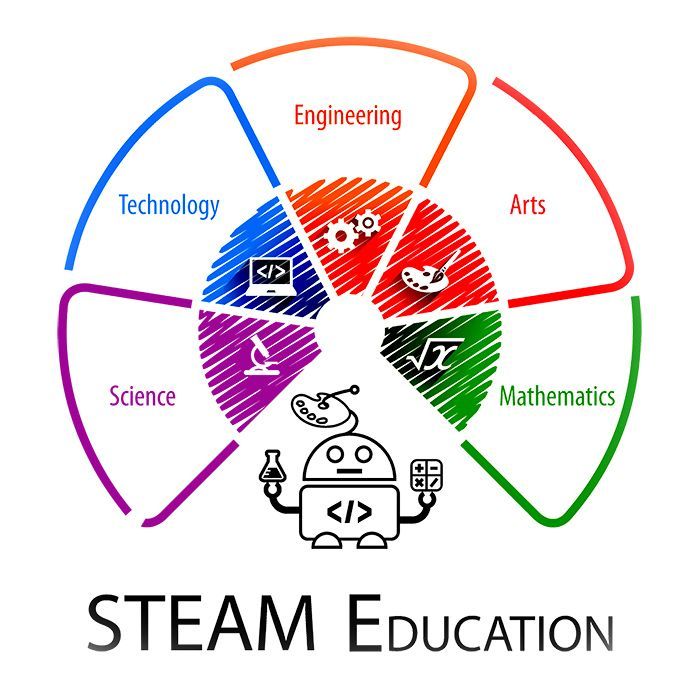
Resources
Science

The Steps of the Scientific Method - What are the steps for setting up an experiment?
72 Easy Science Experiments - Great activities using common materials.
Noodle Rocket - Create a rocket out of a pool noodle.
Paper Airplanes - An amazing collection of paper airplanes.
PhET Interactive Simulations - A collection of online simulations for science and math.
Windows to the Universe - Earth science information in adjustable reading levels and languages.
Technology

AI Chat - Explore the power of using artificial intelligence systems in the classroom.
The Typing Club - Free online keyboarding tutorials.
Kids Typing Club - Free version of the Typing Club for kids. Includes color-coded keyboards.
Tools for Digital Story Telling - Digital story telling can help boost communication and presentation skills.
Engineering

Makey Makey - Design switch controllers and learn to code using everyday materials.
Scratch Jr. - With ScratchJr, young children (ages 5-7) can program their own interactive stories and games. In the process, they learn to solve problems and design projects.
TinkerCad - Tinkercad is a free web app for 3D design, electronics and coding.
Code Jumper - Code Jumper is an incredible innovation that teaches students who are blind or visually impaired computer coding.
Arts

The AI Artist - Learn to use generative AI art tools in the Visual Arts classroom.
Draw and Tell HD - Drawing and storytelling app for iOS devices.
700 How to Draw Lessons for Kids - Drawing projects that come with step-by-step instructions to make it easy for students of all ages to learn how to draw!
BandLab - Free music creation system.
Mathematics

Online Graph Paper (Free) - Design and generate almost any type of graph paper, writing paper, pattern grids and charts.
A Maths Dictionary for Kids - An online math dictionary for children that explains over 955 common mathematical terms in simple language with definitions, visual examples and some interaction.
QuickMath - Online algebra calculator that can help students solve equations, simplify expressions and factor polynomials.
Didax Virtual Manipulatives - Easy to use virtual manipulatives, simply drag the manipulatives into position to see math concepts come alive!

